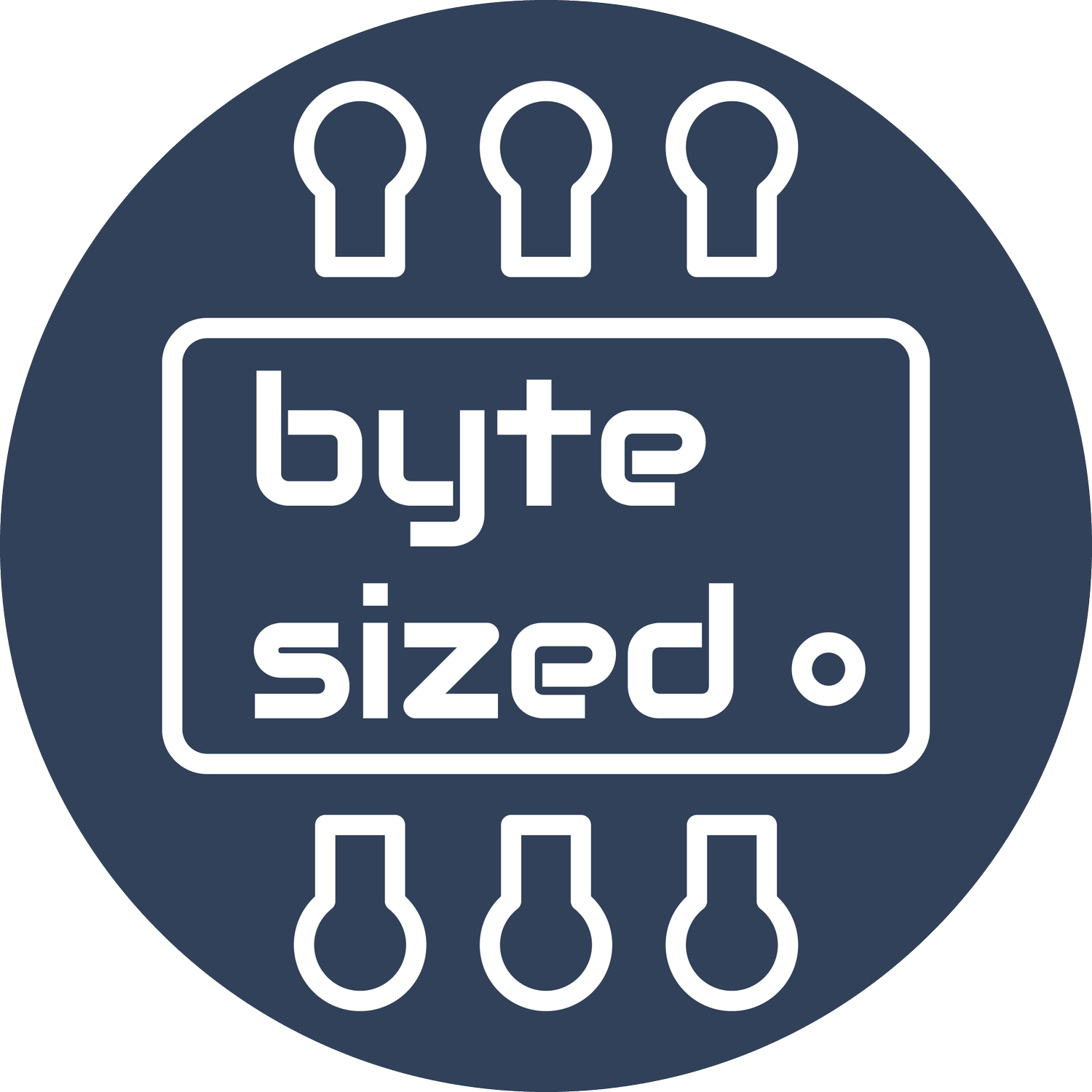Handmade Wooden Animal Toys
If you’ve been following me on instagram, you’ll know that we recently had a baby. My wife has been begging me to build some wooden toys for #bytesizedbaby Claire. In this video I’ll show you how I went about this project.
I have been trying to learn how to use Adobe Illustrator and this was a great project to do so. I was able to create some forest animals as well as some trees and a mountain using the image trace tool. I tried to apply a rough scale to each animal so that they were relatively proportional to one another. When I was happy with the shapes I saved them as svg’s or “scalable vector graphics” which makes it easy to pull into other software.
I have partnered with Inventables on this project, and they were kind enough to send me their 3D carving tool called the “X-Carve”. Using their free software Easel, you can create designs by using their built in shapes, drawing your own, or importing existing designs. I’ve been using Easel for a long time and it’s absolutely the easiest CNC software I’ve ever used. I was able to import the svg’s I created in Illustrator and adjust the settings to cut all the way through the material. I’ll have a link in the description to my Easel project. I also created some farm animals and zoo animals. Feel free to make some of these yourself! I chose to use some 1x8 and 1x12 inch pine board because this was really an experimental project, and it’s what I had lying around. I recommend testing out new designs in cheap material before committing to your expensive stuff. In the future I might revisit this project with some nice hardwood.
With the design ready to go in Easel, I cut my stock material out on the miter saw and clamped it into place using the threaded inserts built into the X-Carve’s waste board. The software has a little preflight checklist which guides you through the process of setting up your cut. One of the most useful features is the automatic probe to determine your Z height. I’ve used CNC machines without this feature and it’s a real pain. Once everything was set, I pressed go and watched the machine do its thing! I should note that this project is about the simplest thing this machine can do. If you go to Inventables’ website you’ll see all sorts of amazing projects that people can do with the X-Carve. As I get more experienced and comfortable, I’ve got some really cool and complex projects I want to try on this thing, so stay tuned for those.
The X-carve is done cutting the shapes out of my piece of wood. If I flip it over you'll notice a couple of things. The first thing you'll notice is that the bit didn't go through all the way in some of the parts. It left a small layer of material left in there. That's called the onion skin. That's really easy to take care of. I'll just take some sandpaper and finish that off, and it'll expose the cut all the way through. The second thing you'll notice are the tabs that were left in place. Easel, the software used to cut out these shapes will put little tabs in here. The reason for that is when you cut a shape like this out of a material you don't want the shape to come loose and run into the spindle or cause damage. So the software will put these little tabs in there to keep them in place. They're really easy to get rid of. You can take a simple utility knife and cut through them, and then just sand them flat.
I could have just stopped right there and left these animal shapes the way they are. However I think that the simple profile looks a little boring. I’m going to take them all to the belt sander and remove as many of the 90° corners as possible. This gives the animals a more 3D shape and really makes a huge difference in their appearance. You can see here that I’ll pause every few seconds and look at both sides of the animal to make sure that I’m sanding the same contours on each side. I want these to be fairly symmetrical.
I ran into a little bit of a problem here. I knew that the material I selected was only 3/4 of an inch and that some of these bigger pieces would have a harder time standing up. I tested all these and they all stand up, but I want them to be sturdy because they’re toys. I had a couple of options here. If I had thought about this ahead of time I could have cut out two of every shape and glued them together to get the double thickness. That would have helped them stand up. However I had already started sanding and so it was too late for that option. The second option I came up with was to make these little oval stands. So I will glue and secure these in place so they can be a little stand for these larger pieces.
It’s time to give these animals some color. I did some research on what kinds of paint are safe for wooden toys, and settled on non-toxic acrylic paint. I asked my wife Rebecca for some help because she is a really great artist, and this was way outside my wheelhouse. She’s taught for several years as a Waldorf teacher and they focus a lot on imaginative play and so she wanted these toys to be very simple with only one or two colors on each and no distinct features on the face.
Hopefully this project inspires you to make something you’re excited about. I’m Zach, and I look forward to seeing you next time!